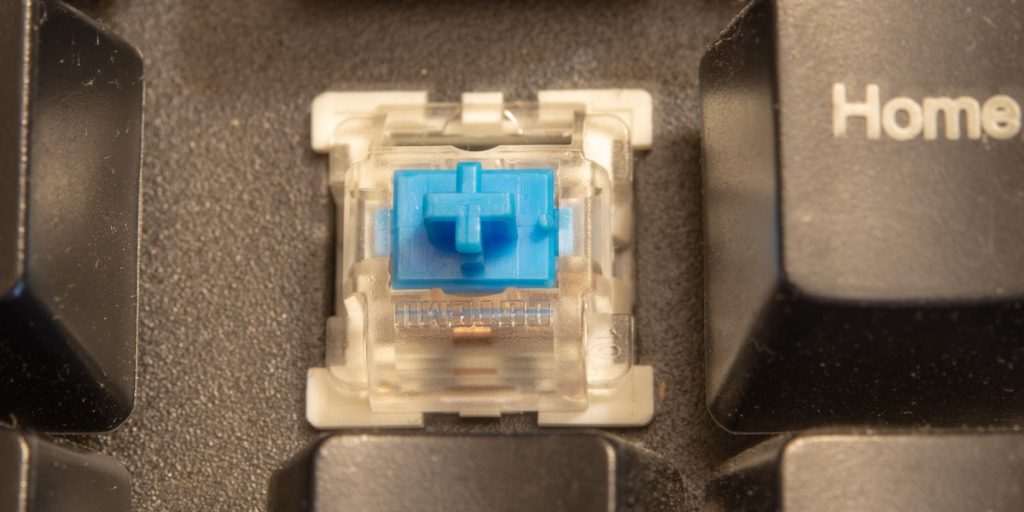You probably have seen or heard about Cherry MX Switches. They had a monopoly on the unique patented cross-shaped designed switches (at the time) for nearly 20 years…
But did you know in 2004 when their patent expired… Three main companies stepped up to the plate to give the mechanical keyboard community what they had been craving for since 1984? Cheaper, smoother, budget friendly Cherry MX alternatives.
To show you what you’re missing out on, we’re going to talk about a Cherry MX Switch clone. The Outemu Switches.
This guide was made to help you understand how you can build the best mechanical keyboard for your specific needs. And while you might’ve looked up pro-tips like creating frankenswitches or having more than one type of switch on your keyboard…
You’ll need to understand the core concepts of switches to understand what’s really best for you.
Here are some questions to keep in mind before you get started:
- Do you like the loud clickety-clack sound of a mechanical keyboard?
- Are you a heavy handed typist?
- Do you like the feel of a bump right before your key activates?
- Are you using this for work? For gaming?
Keep these questions in mind as we go through the guide. It’ll help you gain a better understanding of what your future keyboard might look like.
Let’s start with the originals.
Cherry MX Switches were once considered the best switches in the market due to their unique cross-shaped stem design. It was revered around the world as the best mechanical switches due to their quality and durability. Cherry MX’s monopoly on the unique cross-shaped stem ended in 2004 when their patent expired and many companies were able to come out with their own line of cross-shaped stemmed switches. These companies were very obviously known as the Cherry Clones or MX Clones.
Companies like Kaihua, Gateron, and Outemu flooded the market with their own line of cross-shaped stem switches. Ready to take action as the pioneers of this new age of Cherry MX alternatives! With that said…
Today we cover the most cost efficient and budget friendly of the three pioneers, Outemu Switches. We’ll break it down into 3 easy to understand sections.
What we’ll go over:
- Who and what they are
- The different types of switches in their line-up
- Are they the right switches for you?
Let’s get into it!
What are Outemu Switches?
Outemu Switches are a clone of Cherry MX Switches.
As you already know… Outemu Switches were one of the first few to immediately jump on pioneering the new breed of cross-shaped stem mechanical switches after Cherry Corp’s patent expired in 2004.
In that very same year, Dongguan Gaote Electronic Co., LTD (or Gaote for short) was founded and they created Outemu Switches. Immediately taking advantage of the now open and free world of that familiar cross-shaped switch that Cherry MX, or Cherry Corporation, released into the world.
Interestingly enough, many would agree with the notion that Outemu Switches are the most identical to Cherry MX switches… at a much more budget friendly price.
See it for yourself! You can get Outemu Switches at nearly any keyboard switch supplier. Popular online stores like Amazon, Ebay, AliExpress, and more.
Types of Outemu Switches
What are Outemu Red Switches? Outemu Blue Switches? The difference between the Outemu Brown and Black Switches? All this information can be a little overwhelming at first. But to understand the colors, we should at least know where the colors came from.
Of course, like many other switches that came out in 2004, Outemu Switches were made to be a budget friendly clone to the Cherry MX switches. It comes as no surprise that the colors were also made to mimic the very familiar colors of the Cherry MX Switches.
To start, there are three main types of switches.
- Linear
- Tactile
- Clicky
Linear switches are known as the silent switches. They go straight down, activate the keypress and come right back up. No noticeable bump, no feedback. These are a favorite for those who don’t like the clicky sound of a mechanical keyboard. Recommended for fast paced gamers when they just need to activate the key and dedicate their full attention to more important onscreen activity.
Tactile switches equip you with tactile feedback. This is the very noticeable bump or resistance right before the keypress is activated. Which is useful if you want to know just how soon you can move on to the next key.
Clicky switches are tactile switches with a very distinct “clicky” sound. They are made to provide the loud typewriter noises many people love. Clicky switches don’t provide any other benefit compared to the tactile switches besides fun and play.
Outemu Red Switch
Actuation Type: Linear
Actuation Force: 50g
Travel Distance: 4mm
Outemu Red Switch Characteristics
Red Outemu Red Switches are about as close as you can get to MX Red switches.
With a slightly higher actuation force at 50g versus the 45g of the MX, it’s hardly noticeable unless you’re bottoming out all the time.
Some keys to note:
- Sound: Similar sound to cherry MX, lighter sound than MX
- Tactility: Smooth press, slightly less stable on offset key presses
- Actuation: Actuation at ~47g, with ~61g to bottom out
- Activation height of 2.1mm
Outemu Brown Switch
Actuation Type: Tactile
Actuation Force: 55g
Travel Distance: 4mm
Outemu Brown Switch Characteristics
Not a fan of clicky blues or lack of resistance reds? Try the brown switches. A silent tactile switch that will give you the tactile feedback without the loud clicks.
Key Notes:
- Sound: slightly “thunkier”, deeper sound similar to a typewriter
- Tactility: Arguably smoother than the MX, with less stability on the offset keypresses (pressing the key near the edge of the caps)
- Actuation: Actuation force at ~40g, bottom out at ~60g
- Browns and reds are essentially the same, with the addition of the tactile bump
Outemu Blue Switch
Actuation Type: Clicky
Actuation Force: 60g
Travel Distance: 4mm
Outemu Blue Switch Characteristics
Outemu Blue Switches are the popular clicky switches, available on most keyboards. They’re popular as cheaper, shorter travel, higher pitched sounding MX blues alternatives.
Key Notes:
- Sound: A higher pitched, rattle-y sound compared to MX
- Tactility: Onset press is smooth, but you’ll hear a little scratchiness on offset presses
- Actuation: Actuation force is closer to ~46g, and 60g to bottom out
- Sometimes keys won’t register if pressed slowly
- 3.6mm total travel, makes little difference
- Activation height 2.7mm
Outemu Black Switch
Actuation Type: Linear
Actuation Force: 65g
Travel Distance: 4mm
Outemu Black Switch Characteristics
Heavy handed? Outemu Blacks are the switches for you. With one of the heaviest actuation forces on the market, this switch was made for the heavy handed typers. It’s a linear switch so no activation bump, but a smooth typing experience.
Key Notes:
- Sound: Quietness similar to the Reds, lube them for a quieter smoother experience
- Tactility: Smooth press, lube for better experience
- Actuation: Actuation force is ~65g, but closer to ~84g to bottom out
- Can be used for specific areas of keyboards to prevent misclicks of important keys
- Touted as most durable of switch types
Are Outemu Switches Worth Buying?
Overall, it’s up to your personal preference. Outemu switches are usually fitted to a lot of popular choices for first time mechanical keyboards. With many of Outemu’s Switches being a clone to the higher priced Cherry MX switches, it’s a great entry level keyboard or budget-friendly switch to try out.
Pro tip: Lube these switches for a much smoother and enjoyable experience.
Mechanical Keyboards with Outemu Switches
Here are some Mechanical Keyboards already fixed with a full set of Outemu Switches. Before we get started, we want to look for a few key features we want to have with every mechanical keyboard we look into. This will help you browse through our list and everywhere else.
Main Key Features:
- 104 key or TKL (TenKeyLess, no number pad… but also personal preference)
- Anti-ghosting or N-Rollover keys (Prevents keys from ghosting, a phenomenon that happens when 6 or more keys are pressed some keys won’t register)
- Sturdy or Metal Internal Frame (Let’s be honest, gamers get a little aggressive with their keyboards sometimes. We’ll need a keyboard that won’t go flying off the desk during high intensity moments)
- RGB Backlit Keys (We’re not going to pretend no one games or works in the dark… But when we do, we still want to see our keyboards with ease and possibly in our favorite colors)
- Wired (Primarily for the gamers, you don’t want any lag in between key presses)
- Dust and Water Resistant (Spills and dust tend to make their way around the keyboard, and a mess that’s easy to clean and doesn’t completely tear down your keyboard functionality is much needed)
Now that we have our main checklist set up, let’s dive into the keyboards we found that fit these categories.
Redragon K551 Mechanical Gaming Keyboard
While we’re on the topic of Outemu Blue Switches, we have the popular choice mechanical keyboard Redragon K551 which sports our favorite clicky switch. If you have looked into Outemu Switches before, you have probably ran into Redragon keyboards. This keyboard offers 5 RGB LED backlit lighting modes, 5 levels of brightness and user programmable lighting settings to further customize your setup.
Main Features:
- 104-key Full N-key Rollover (Anti-ghosting)
- RGB backlighting with 5 pre-set backlight modes, user programmable back lighting and brightness adjustability
- Keyboard is constructed of metal alloy, adding some level of sturdiness
- Outemu Blue Switches (clicky switches)
- Splash-Proof
And like all quality gaming keyboards it uses a metal frame, 104 anti-ghosting keys and a non-slip ergonomic and splash proof design. It’s no surprise why many choose Redragon as their first mechanical keyboard.
- GAMING KEYBOARD; 104 Key Mechanical Gaming Keyboard with Custom Mechanical Blue Switches designed for longevity with greater durability and responsiveness. Fast mechanical keys with medium resistance, precise actuation, audible click sound, and tactile bump feedback.
- RGB MECHANICAL KEYBOARD; K551-RGB Redragon Keyboard, RGB LED backlit mechanical gaming keyboard, the RGB Led illuminated keyboard comes with molded keycaps offering crystal clear uniform backlighting and lettering that doesn't scratch off. Featuring rainbow, RGB colors, 5 different lighting modes, 5 backlight brightness levels, breathing speed, user programmable RGB backlighting.
- Metal / ABS CONSTRUCTION; The PC Gaming keyboard is constructed of metal alloy and ABS with plate-mounted mechanical keys and switchesthat stand up to tough gaming conditions.
- BACKLIT ANTI GHOSTING KEYBOARD; ALL 104 mechanical gaming keyboards keys are conflict free (n-Key Rollover) for ultimate Gaming performance.Featuring 12 Multimedia keys, Non-Slip Ergonomic, splash-proof Design. Comes with Full numeric keypad and a gold-plated corrosion free USB connector for a reliable connection.
- PC GAMING KEYBOARD COMPATIBILTY: Windows 10, Windows 8, Windows 7, Windows Vista, or Windows XP, Limited Mac OS keyboard support
Redragon K582 SURARA RGB LED Backlit Mechanical Gaming Keyboard
Not a fan of the loud clicky feedback of the Outemu blue switches? Maybe clicky switches aren’t your thing. Fear not, Redragon comes in the much quieter Outemu Red Switches as well as the Outemu Blue Switches. The Redragon K582 SURARA is another 104 key anti-ghosting keyboard, complete with 6 backlight themes and 18 backlight modes to choose from to easily navigate through low lighting. Metal frame and tested for 50 million keystrokes.
Main Features:
- Fully programmable 104-key Anti-ghosting keys for complete keyboard control (e.g. macros)
- RGB backlighting 6 backlight themes, 18 light modes and a shortcut (FN + Up or Down) for easy brightness adjustment
- Comes in Outemu Blue Switches and Red Switches
Because this keyboard makes use of the linear Outemu Red Switches, it’s perfect for fast paced users that need to activate their keypress quickly, with minimal resistance, and move on.
- Professional Red Switches: Redragon K582 gaming keyboard is equipped with pluggable Redragon red switches, which are linear, top-to-bottom switches. These switches require less force to press down and the keys feel smoother and easier to use. No tactile "bump" but responsive. A great choice for work and play!
- N-key Rollover: 100% anti-ghosting 104 keys ensure the most accurate simultaneous key presses. Fully programmable - Reassign any key or set up the most extreme macros for effortless gaming.
- Dynamic RGB Backlight: 6 backlight themes and 18 backlight models allow you to type in the dark. You can adjust its brightness with FN + Up/Down. Arrow Key in any non-breathing mode.
- Extreme Durability: 50 million times keystroke test, small actuation force and short travel make it. Solid base with double injection ABS keycaps design, it is built to withstand a lifetime of gaming.
- Wide Compatibility: Supports computer system including Windows10, Windows 8, Windows 7, Mac OS X, Windows XP, Windows VISTA, etc. With USB golden plated port to ensure the stability of data transmission. No delay, no error.
Tecware Phantom 87 Key Mechanical Keyboard
The Tecware Phantom keyboard is a great mechanical keyboard option with Outemu switches. With features like doubleshot keycaps, fiberglass pcb, and RGB, it’s worth trying out.
Main Features:
- RGB backlighting with 18 pre-set configurations
- Fiberglass PCB
- Doubleshot keycaps
- Full N-keyu rollover and 1000hz polling rate
- Available in blue, brown, or red Outemu switches.
- PREMIUM TYPING EXPERIENCE: Experience unparalleled performance with the Phantom 87 Key Mechanical Keyboard. Every inch of this keyboard is meticulously crafted, fine-tuned, and specially engineered to deliver a truly remarkable typing experience.
- 16.8 MILLION COLOR RGB LIGHTING: With 16.8 million colors and dynamic lighting effects, this LED mechanical keyboard will become a captivating centerpiece, enhancing your gaming setup or workspace.
- 18 PRE-SET LIGHT MODES: Express your unique style and personality with 18 pre-set RGB lighting modes. From pulsating waves to dynamic color shifts, you have the freedom to tailor the lighting effects to match your mood, preferences, or gaming environment.
- OUTEMU MECHANICAL SWITCHES: This RGB mechanical gaming keyboard comes with pre-installed Outemu switches reliable for 50 million keystrokes. Available in Outemu Blue, Outemu Red, and Outemu Brown.
- FIBERGLASS PCB: With its dual-layer fiberglass PCB, the Phantom wired mechanical keyboard ensures improved signal stability and a longer lifespan. Each Phantom keyboard comes with 4 spare mechanical switches, 1 switch puller, 1 keycap puller, and a manual.
FANTECH MAXFIT61 RGB Wired 60% Mechanical Keyboard
The FANTECH mechanical keyboard is a compact keyboard with a number of features to get you clicking and clacking away. This keyboard is pre-assembled with either blue or red Outemu switches.
Main Features:
- Pre-lubed stabilizers
- RGB lighting with adjustable spectrum modes
- Dual shot keycaps
- Detachable type-c cable
- Hotswappable
- 【YOUR Keyboard, YOUR Way】-- Designed with universal hot-swappable Outemu switches, and fully allows you to replace the switches - supports 5 pin and 3 pin - from any brand, to meet your needs.
- 【Mini 60% Keyboard layout】--FANTECH MAXFIT61 Keyboard is a standard classic 60 percent mechanical keyboard. MAXFIT61 has all the power and capability of a full-sized keyboard but makes more room for mouse movement and smaller setups. It’s most gamers' choice for this 60% gaming keyboard.
- 【Smooth, Slick Movement】--Pre-lubed stabilizers for your enjoyment. We’ve heard the demands of gamers for smooth ENTER/BACKSPACE/SHIFT keys, and we’ve got you covered.
- 【FANTECH MAXFIT61 Keyboard】--The 60 percent keyboard has 18 RGB backlight modes, brightness and flowing modes is also adjustable on "FN" features. Select your own preferred modes for any playing. Gorgeous RGB effects will give you more enjoyable when you gaming or typing at night.
- 【What You Get】-- FANTECH MAXFIT61 Keyboard, Switch Puller, Keycap Puller, Detachable Type-C Cable, Instruction Manual and 1-year warranty.
AOC Gaming Full RGB Mechanical Keyboard
The AOC gaming keyboard is a good entry level keyboard with a variety of features to take your gaming to another level. The only Outemu switches this keyboard comes with are the Outemu Blue mechanical keyswitches.
Main Features:
- Detachable wrist rest
- Per-key RGB backlighint with 16.8m cuztomizable options
- Fully programmable
- Available with Outemu Blue switches
- OUTEMU BLUE MECHANICAL KEYSWITCHES (CLICKY): Dominate the competition with this 104-key gaming keyboard with superior key response, audible and tactile feedback with optimized actuation force, and a lifetime durability of 50M keystrokes, ideal for both play and work.
- DYNAMIC PER-KEY RGB BACKLIGHTING AND SYNCING: Choose between 16.8M customizable color options and numerous vivid Light FX that can be synchronized with other AGON monitors and gaming accessories to create the ultimate lighting setup.
- ULTRA-FAST POLLING RATE: Choose how you play with up to 1000Hz and 1ms polling rate and 4 levels of adjustability for different kinds of gameplay.
- NKRO & 100% ANTIGHOSTING: Get more actions per minute with full N-key rollover, preventing “ghosting” and ensuring that every single key is registered independently no matter how many keys are pressed simultaneously and rapidly.
- FULLY PROGRAMMABLE FOR UNLIMITED POSSIBILITIES: Set any key to any macro in any combination you want with 5 macros and access your personalized settings anywhere with 1-onboard memory profiles via AOC G-Menu software.
Final Thoughts
Now that we’re at the end, let’s review our questions.
- Do you like the loud clickety-clack sound of a mechanical keyboard?
- Are you a heavy handed typist?
- Do you like the feel of a bump right before your key activates?
- Are you using this for work? For gaming?
Do you have an idea of what you’d like your keyboard to be used for? Are there certain keys you need to press more often or faster? Consider switching them out for Outemu red switches.
Are your hands a little bigger on the keyboards? Do you have a lot of misclicks? Try swapping out some of the keys you want to avoid accidentally pressing with the heavier Outemu Black switches.
If fully customizing a keyboard from scratch seems like too big of a feat right now, take your time. Start with a keyboard already set with Outemu Switches. Generally, boards with Outemu Switches can be swapped out for other Outemu Switches. If you bought a Blue Switch keyboard to find you don’t actually enjoy the crisp clicky noise, buy a set of Red Switches and swap them out if the board is hot-swappable.
Overall, Outemu Switches are a great budget-friendly step to a fully customizable mechanical keyboard set up. Outemu Switches have a ton of support on the net, so you won’t get bored finding new things to do with your Outemu Switches. Type on!