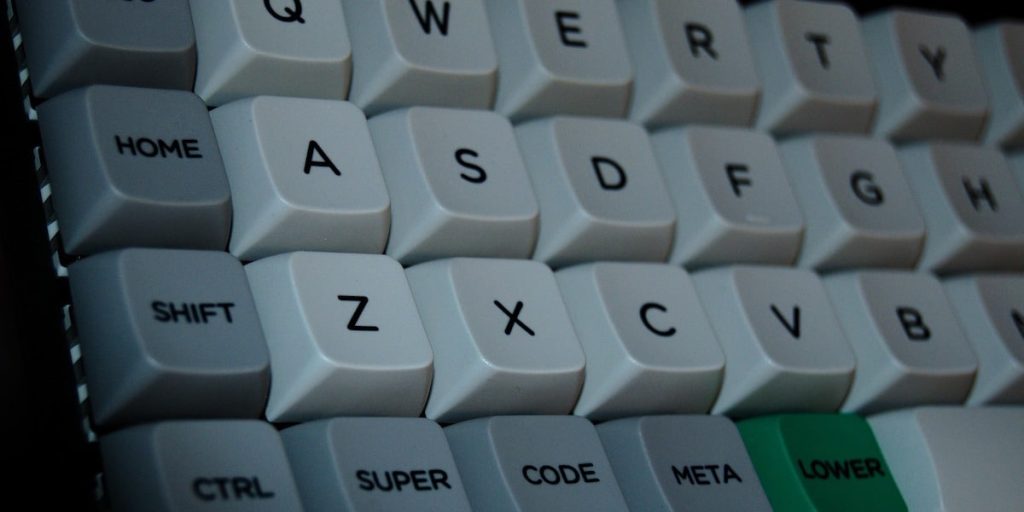Everyone is used to a normal keyboard layout with the long spacebar and staggered keys. From beginning typists to seasoned veterans, a staggered keyboard is commonplace.
Little do many know about alternative keyboard layouts that exist. One of those is an ortholinear keyboard. A keyboard designed to reduce the fatigue and stress from typing on a standard keyboard.
In this guide, we’ll walk you through what exactly an ortholinear keyboard is, the benefits, and the best ones on the market.
What is an Ortholinear Keyboard?
An ortholinear keyboard is a keyboard with an ortholinear layout, meaning straight and straight, where the keys are aligned with each other.

Why Choose an Ortholinear Keyboard?
Ortholinear keyboards are designed to minimize the amount of finger movement, making them more efficient. They do come with a learning curve because you’ll have to get used to a new keyboard layout to some degree. But the layout is relatively the same as a staggered or normal keyboard.
The biggest difference is that you won’t have to stretch out your fingers as far to reach numbers or symbols. This is because of the idea that your fingers shouldn’t be more than two keys away from home row in touch typing.
To reach numbers, symbols, or functions on your keyboard, you would hit a modifier key to raise or lower into a different layer that has these set up. Ortholinear keyboards on the market for the most part can be programmed to your liking to fit your workflow.
The Best Ortholinear Keyboards
Now that you’re aware of the benefits of an ortholinear keyboard and wondering where to get one, there are a few on the market that are worth buying.
OLKB Planck – Original DIY
Jack Humbert, the creator of the Planck, is a pioneer for the tight-knit community of ortholinear keyboard users. The OLKB Planck is one of the most popular ortholinear mechanical keyboards on the market today. The 40% ortholinear keyboard layout comes in a 47 or 48 key setup, which is contingent on if you opt for a larger spacebar.
To use the OLKB Planck, you’ll need to assemble it yourself. The PCB, plate, and case are sold separately on the OLKB website. They also have a collaboration with DROP often where they ship the PCB, plate, and case together. The only other things you will need to buy to complete the build are the switches, keycaps, and USB cable.
The PCB for the OLKB Planck is hot-swappable which is great so you can change out the switches or test out new ones from time to time.
The OLKB Planck has a ton of backing due to it being the most popular ortholinear keyb you can buy. This community support is there to help you out either through Reddit, DROP, or Geekhack. With the ability to program the keyboard with QMK you can adjust the keys and layers to your liking.
Specs
- Designed by Jack Humbert (OLKB)
- Produced by Drop
- PCBA by OLKB
- Anodized CNC aluminum case
- Kaihua hotswap switch sockets
- Reprogrammable Matias / MX-compatible PCBA
- Steel plate (MX-compatible only)
- Dimensions: 9.2 x 3.2 x 1.3 in (23.4 x 8.1 x 3.3 cm)
- Weight (assembled): 18 oz (510 g)
Planck EZ – Prebuilt
If you’re looking for a prebuilt ortholinear option, the Planck EZ is for you. When you order a Planck EZ they come prebuilt, so you won’t have to worry about choosing switches and keycaps then assembling the whole thing.
Similar to the OLKB Planck, there is QMK firmware support so you can change the functions and keys. If QMK is a little to complex to run through, the Planck EZ also comes with Oryx software that is much easier to adjust the firmware.
When it comes to options the Planck EZ comes in an RGB option and a non-RGB option. As far as switch options go, you have the ability to choose between various MX switches and Kailh switches that come with the printed Tai-Hao keycaps.
Other features for the Planck EZ include:
- Point and Click Graphical Configurator
- Open Source
- Full Control of Multiple Layers
- Dual-Function Keys
- Mouse Control
- Bright Status LEDs
- Buzzer
- Two Year Warranty
OLKB Preonic – Larger Size
For a slightly larger option than the 40% layout, there is the OLKB Preonic ortholinear keyboard. It’s a little more comfortable to use thant the Planck and makes it easier for users who like to game to program/access the number keys along the top row.
Think of all of the things that the Planck has to offer and more. With additions like a bigger size and installed bottom-lit RGB LEDs, you can’t go wrong with the OLKB Preonic.
Specs
- Designed by OLKB
- Produced by Drop
- Anodized CNC aluminum case
- PBT keycaps
- ARM STM32 processor
- Reprogrammable Matias / MX-compatible PCBA
- 304 brushed stainless steel top plate
- Rubber feet
- Dimensions, assembled: 9.1 x 4.1 x 0.9 in (23.1 x 10.4 x 2.3 cm)
PCBA
- Pre-soldered
- Pre-programmed
- 9x bottom-lit RGB LEDs: RGB LEDs that glow through the bottom of the case (acrylic cases would be preferred)
- Standard layout
- Cherry MX and Matias/ALPS switch footprints
- LED ready
- Built-in speaker
PCBA Footprints for Extra Capability
- Footprint for a 4-channel DIP switch (210-4ES): A DIP switch is just 4 little switches combined into one (the Poker has one for settings)
- Footprint for a 2-pin JST-PH (PRT-09749): This is a power adapter plug for wireless builds (Bluetooth, etc.)
- Footprint for a 4-pin Qwiic (I2C) JST-SH connector (PRT-14417): Makes it compatible with Sparkfun’s Qwiic system
- Footprint for a clickable (worked into the matrix) rotary encoder (COM-09117, et al): This will spin and click to allow even more customization
- Footprint for a 6-pin male/female header (PRT-09015 or PRT-12590, et al): For development and DIY projects
Final Thoughts
When it comes to ortholinear keyboards, there are various options that you can get your hands on. If you’re looking for something special, keep on the lookout for group buys or build your own! If you are looking for a different layout to type with that is more efficient, you can’t go wrong with an ortholinear keyboard. Type on!