Ortholinear keyboards aren’t normally used by the general population due to the popularized staggered format from typewriters. Among mechanical keyboard enthusiasts, a variety of layouts isn’t a surprise with all the different builds that exist.
So what makes an ortholinear keyboard different? Or better?
Well, ortholinear keyboards have a layout that is straight that allows for faster typing. They are normally faster to type with once you get a hang of them because your brain doesn’t have to move unnaturally for keys.
To take a stab at ortholinear keyboards we decided to test and review the Drop + OLKB Planck.
Drop + OLKB Planck
4/5
Score
Pros
- Hotswappable
- Fun integrated speaker
- Efficient typing layout
Cons
- Doesn’t come with switches or keycaps
Drop Planck Mechanical Keyboard Details
The Drop Planck ortholinear keyboard is a small one, coming in at 40%. The beauty in ortholinear keyboards is their layers, which allow for such a compact size.
Packaging and Contents

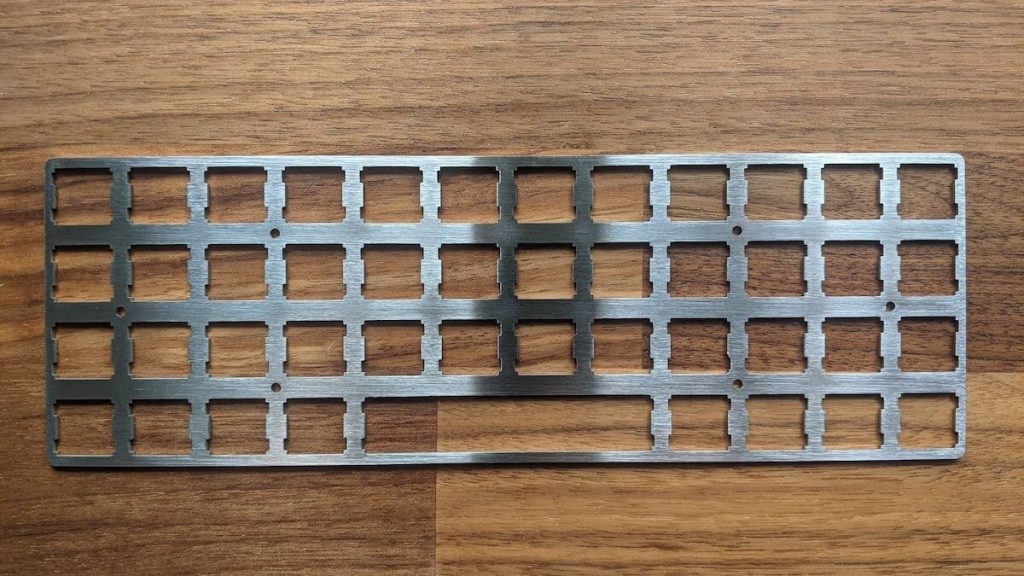

Inside of the box that arrived came a number of parts to assemble the board. You get the PCBA, steel plate, colored anodized CNC aluminum case, braided USB-A to USB-C cable, PCBA-mounted stabilizers (size 2u), screws, spacers, nuts, rubber bumpons, and socket wrench tool.
It’s important to note that the mechanical keyboard does NOT come with keycaps and switches. We opted for the Acute Keycap Set Add-On and Kailh Box Switches for our build.
Features
The Drop Planck is a simple to build ortholinear keyboard with a hot-swappable PCB. Depending on if you do a double keycap spacebar or a single spacebar, it could be 47 or 48 keys.
Case options:
- High-Pro Acrylic
- High-Pro Black
- High-Pro Green
- High-Pro Purple
- High-Pro Red
- High-Pro Space Gray
- High-Pro Yellow
- Mid-Pro Acrylic
- Mid-Pro Black
- Mid-Pro Green
- Mid-Pro Purple
- Mid-Pro Red
- Mid-Pro Space Gray
- Mid-Pro Yellow
Summary of features:
- Designed by Jack Humbert (OLKB)
- Produced by Drop
- PCBA by OLKB
- Anodized CNC aluminum case
- Kaihua hotswap switch sockets
- Reprogrammable Matias / MX-compatible PCBA
- Steel plate (MX-compatible only)
- Dimensions: 9.2 x 3.2 x 1.3 in (23.4 x 8.1 x 3.3 cm)
- Weight (assembled): 18 oz (510 g)
Cost
The cost of the Drop Planck starts at $110, but that doesn’t include the keycaps and switches. If you purchase the Acute Keycap Set Add-On, the keycaps will be an additional $25. For our build, we spent $175, adding in the Kailh Box Jade switches from Drop for $40. Shipping isn’t the quickest through Drop, so if you are hoping it will arrive sooner, you can find it on Amazon (sold by Drop) for a higher price.
- THE NEW, MORE POWERFUL PLANCK: The ortholinear 40% Planck mechanical keyboard is hailed for its unique layout—and the new version is even better. Laid out so that every key is within two units of your fingers on the home row, this compact keyboard minimizes finger travel.
- V6 UPGRADES: Now offering six unique color choices, a new ARM STM32 processor that provides more power to the PCB and the USB-C connector—and it comes in two case styles. Another upgrade? The new Planck has Kaihua hotswap sockets so you can swap out your switches whenever you want without even picking up a soldering iron.
- STURDY, COMPATIBLE PLATE DESIGN: The new Planck comes with an MX plate (for MX switches and clones) which support 1 x 2u, 2 x 2u, and Grid layout. Made from 304 stainless steel, the plate is heavy and stable.
- STRONG ANODIZED ALUMINUM CASE: We've tucked the plate into the case for a more streamlined look—one you can get two different ways, depending on your preference. The kit has all the hardware to assemble the keyboard, plus four 3M rubber feet so it won't slide around.
- FULLY PROGRAMMABLE PCB: The matte black PCB features an ARM/STM32 chip and can be programmed however you like. It comes pre-programmed with the standard layout, but it also has a reset button to reprogram the keyboard.
How We Tested

To test out the Drop Planck ortholinear mechanical keyboard, we paid attention to build quality, design, software, and customization. This was our first time testing out an ortholinear keyboard, so it was a fun one.
For our team, we were able to get used to the ortholinear layout in a little over a week. It wasn’t easy at first, clicking the wrong keys often. We’re not certain it made our typing a lot faster, but it definitely felt more comfortable than constantly stretching our fingers.
Compact and Fun
Build Quality and Durability

The keyboard is very well built and has some heft to it. The CNC machined case has no flaws and is a clean beautiful yellow housing. From online reviews, we’ve read that the USB-C port wasn’t very sturdy, so we opted for a magnetic detachable USB-C cable.
The rubberized feet are placed wherever you see fit, which we wish were built into the keyboard with short risers to angle the keyboard a little bit.
The build does come with stabilizers, which are standard. If you opt to use them (which we did), clipping and lubing them will make them sound better. Many people choose not to use them since the spacebar is so small, but that’s up to you. You can’t go wrong either way because it’s a rather quick process to remove or add them.
Every part of the buildable keyboard came in great condition and it was a blast putting it together. A fairly straightforward kit because of the hot-swappable PCB.
Design
The ortholinear layout is definitely a different experience than we are normally used to. It took practice to get to a place where we were back to normal typing speed (if not a little faster). You have 4 rows and 12 columns of keys that are linear in fashion.
Without a number row, you have to use the layers to get to them, which will take some time to get used to. Be sure to have the keymap printed out on your desk for quick reference!
We did love the compact design of 47 keys. The spacebar is rather small, but our hands do a lot less movement with every key at a closer reach. These movements definitely add up over a long week of typing and work.
Our PCB came with build in LEDs, which is a new upgrade according to the community. The brightness of the LEDs is rather dim though, so if you’re looking for something different, you’ll have to solder in your own.
The yellow high case we got is beautiful and almost looks gold. From reading other reviews and discussions around the cases, the colors may not match 1:1 from the product pictures. Check out the Drop user photos to make sure you’re getting a color you’ll enjoy.
Software
QMK is the firmware used to customize the layout of the Drop Planck. Because the layout is compact, you use the layers frequently to get to numbers and symbols. It’s important to set a keymap that works for you and your day to day. Maybe you don’t like the way the original keympa has the arrows in a single row. You can change that with QMK.
A fun feature of the board is that it’s outfitted with a small speaker that plays noises when settings are changed. More importantly, the board has a “Music” feature that allows you to use the board as a music device with different tones playing as you press different keys. We performed multiple renditions of the Happy Birthday song with this.
Customization
You truly have to customize this board for it to work due to the fact that it doesn’t come with keycaps and switches.
There are many options for the case, whether that’s a high case or mid case, and different beautiful colors. With a hot-swappable board, you can use different switches. Additionally, if you have soldering skills, you can throw on rotary encoders, LEDs, and more.

- THE NEW, MORE POWERFUL PLANCK: The ortholinear 40% Planck mechanical keyboard is hailed for its unique layout—and the new version is even better. Laid out so that every key is within two units of your fingers on the home row, this compact keyboard minimizes finger travel.
- V6 UPGRADES: Now offering six unique color choices, a new ARM STM32 processor that provides more power to the PCB and the USB-C connector—and it comes in two case styles. Another upgrade? The new Planck has Kaihua hotswap sockets so you can swap out your switches whenever you want without even picking up a soldering iron.
- STURDY, COMPATIBLE PLATE DESIGN: The new Planck comes with an MX plate (for MX switches and clones) which support 1 x 2u, 2 x 2u, and Grid layout. Made from 304 stainless steel, the plate is heavy and stable.
- STRONG ANODIZED ALUMINUM CASE: We've tucked the plate into the case for a more streamlined look—one you can get two different ways, depending on your preference. The kit has all the hardware to assemble the keyboard, plus four 3M rubber feet so it won't slide around.
- FULLY PROGRAMMABLE PCB: The matte black PCB features an ARM/STM32 chip and can be programmed however you like. It comes pre-programmed with the standard layout, but it also has a reset button to reprogram the keyboard.
Final Thoughts
This ortholinear mechanical keyboard truly is a must try. From a newbie ortholinear experience, getting used to the new layout wasn’t too much trouble, but enough to be enjoyable. We didn’t think that we’d be able to function with so much less keys, but the layering of an ortho keyb is powerful.
Given this was V6 of the kit, it’s clear that Drop and Jack Humbert at OLKB take into account the feedback of the community. They’re always making it better and it’s a beautiful board.
Don’t knock it til you try it. Ortholinear keyboards are here to stay and the Drop Planck is a great way to jump into the layout.







