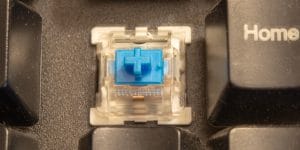Does it really apply to you? Do you really need one? We’re here to help you answer that question… And to do that, we need to dip our toes into the pool of ergonomics just a little to figure out if you should use a wrist rest.
What is it? You might think of ergonomics as expensive chairs and wavy keyboards when discussing desk setups in the office or at home… But can it really help you? Ergonomics seemed like it became popular as the rise of modern technology came about in the 21st century… However, this dates a little further back to 1857 when a polish scientist wrote an article on “Ergonomics or the Science of Work.”
Long story short, a lot of factors go into ergonomics and how to set up your work area to keep work as efficient as possible (getting rid of unnecessary movements or distractions), while also keeping you safe.
Today we like to keep the explanation simple… “Ergonomics — Fitting a Job to a Person.”
Now let’s circle back to our first question. Does ergonomics really apply to you? Why should you care? Well this question is actually pretty simple…
… Wrist pain. Specifically wrist pain from long hours of desk work and typing.
If you find yourself needing breaks to rest your tired wrist… Maybe even your shoulders are tiring out faster than usual… This may very well apply to you.
Now there are quite a few preventive measures we can take for wrist pain. A few common safety measures are:
- Taking 1-2 mins for wrist stretches every hour
- Stretching your shoulders every 30 mins
- Wrist workouts, care routine for wrist health
- Screen at eye level
- Hands up but below elbows
- Last, but not least… An ergonomic set up
Of course there are plenty of other preventive measures to choose from, but today we’re here to talk about a basic step you can take to improve your ergonomics setup.
The Wrist Rest.
You probably have seen them around. A long pad people tend to keep right below their keyboard. Or a mousepad that came with an extra cushion where your wrist would usually rest at. There are all attempts at targeting a growing problem of wrist pain at the desk.
What is a Wrist Rest?
A wrist rest is a cushion that raises your wrists to a neutral position while you’re using a mouse or keyboard. Think of it as wrist support for typing or mouse use.
You’ll find most wrist rests made of some type of foam padding or gel for comfort. You’ll also find wrist rests in the mechanical keyboard that are made out of resin or wood to match the style of any battlestation.
There are two main wrist rests we’ll be addressing, a keyboard and mouse rest. A wrist rest for keyboard use is a long block shaped cushion that you place at the base of your keyboard, just below it. There are various sizes, but these are the three main categories we came across.
- A small size for split keyboards or ergonomic keyboards that bend.
- A medium size for compact keyboards that don’t have the number pad (also called tenkeyless keyboards)
- And a large or long version for a full keyboard
You can even find ergonomic keyboards with some form of wrist rests built in.
A wrist rest for your mouse can come in varying sizes, shapes and looks. Some mouse pads come integrated with a wrist rest as well. These cushions are generally standardized, so it might not fit your exact needs or habits, but more into that later.
Do Wrist Rests Work?
Short answer: Yes, if used correctly and to your specific needs.
Long answer… Everyone develops different habits at a computer. Human Factors, another name for Ergonomics, explain that everything from the way you sit to the lighting in the office (or even the sounds you hear) all factor in how efficiently someone can work… Or how fast they burn out…
There are plenty of cases where someone immediately feels the difference in their work pace, efficiency and wrist fatigue levels when they implement a wrist rest into their computer lifestyle. But there will also be cases where the problem was a little more complicated than just their wrist angle.
Are Wrist Rests Ergonomic?
Wrist rests are ergonomic if you use them correctly. Contrary to their name, you do not want to place your wrist directly onto the wrist rest.
OSHA, the Occupational Safety and Health Administration, emphasizes that wrist rests should make contact with the heel or palm of your hand– not your wrist.
According to the CCOSH, the Canadian Centre for Occupational Health and Safety, your arm’s angle should be elevated but your hands should not be higher than your elbows. Shoulders relaxed… not tensed or elevated.
Should You Get a Wrist Rest?
Feeling constant wrist fatigue? Need increasingly more wrist breaks? Are your wrists at a weird angle when you type or use your mouse? If you answered yes to these questions, you should get a wrist rest if your wrists are bent when using your keyboard or mouse.
It could even help you with shoulder tension, as some people get into the habit of simply raising their arms to hover over their keyboard for less awkward wrist angles. This, in turn, tenses up shoulders and can cause neck and shoulder pain.
How to Choose a Wrist Rest
Interested in a handy life hack to help you choose a wrist rest? Observe your body and movements. Take some time to really look at how you handle your mouse or keyboard. Notice when you start to feel wrist fatigue. Where on your wrist is getting tired out? What motions are getting harder and harder to do before you need to rest or stretch out? What angles do your wrist feel more comfortable in typing?
After you’ve gathered your intel, you’re as ready as you’ll ever be in choosing the wrist rest for you.
If you need professional advice contact your doctor and if they can recommend you to someone who can help you with your ergonomic set up. Describe your pain and the relief you’re looking for! Doesn’t hurt to try, but it will hurt to never try anything.
- Cool gel-infused memory foam: Comfortable cushioning that’ll keep you cool under fire.
- Stale, anti-slip grip: Textured, natural rubber underside keeps your wrist rest in place.
- Quality construction with anti-fray stitching: Built to provide durability and long-lasting support.
- Available options for mouse and keyboards: The HyperX Wrist Rest has size options for use with a mouse or full size, tenkeyless, and compact keyboards.
- English (Publication Language)
- SUPERIOR MATERIAL FOR LASTING: The inner pad is made of comfortable memory foam and the surface is made of soft & Smooth & breathable Material , supply lightweight, comfortable, durable and skin-friendly touch, provide extra support, slow bounces back and not easy to out of shape, and ideal for longer hours of use.
- ULTRA THICK & FIRM MEMORY FOAM: 17*3.5*1.2 inch keyboard wrist pad and 6.3*3.3*1.2 inch mouse wrist pad fits most computers or notebooks. After years of sales experience and statistics, 1.2 inch high of Gimars wrist rest is the most suitable height that can keep the wrist straight. It improve hand and wrist posture, avoid joint and wrist problems and release your elbows and shoulder stress for long hours of use on the computer.
- ERGONOMIC DESIGN: Mouse wrist rest designed with groove fits your hand better; Deformation free keyboard pad, stands still while typing, Relaxing and comfortable use such as home, office, cybercafe, etc. Keeps wrists at a straight line instead of at an angle to the keyboard and mouse.Ergonomic design for typing pain relief, and carpel tunnel syndrome relief.
- NATURAL & ANTI SLIP BASE: Non-skid Rubber base provides heavy grip preventing sliding or unwanted movement for Keyboard and mouse pads, keep the wrist rest stay in place on desk surfaces. Double Sticking and Press handing for edge to supply flat and smooth edge and will not roll up nor split open, so you can focus on your work.
- WE CARE YOUR HEALTH & PURCHASE EXPERIENCE: Keep wrist straight and Relieve wrist pain when you gaming, working, study etc. It is an essential accessory for someone who use computer and typing frequently, also a great gift for family,friend,student. Our support team will offer 24 hours reply for risk free purchase. If your have some problem, please contact with us!
- Plush Leatherette Memory Foam Cushion: The memory foam cushion offers comfortable support for your wrists when you’re spending long hours on a keyboard. Encased in plush leatherette, it is also water resistant and easy to clean
- Ergonomic Design: Built with an ergonomic form factor, our ergonomic wrist rest provides firm support that alleviates pressure from gaming at an elevated angle
- Anti-Slip Rubber Feet: Anti-slip rubber feet ensure our ergonomic wrist rest stays fixed to your desk no matter how intense the gaming gets so you can focus on your game
- Dimensions: 356.1 mm x 89.8 mm x 21.5 mm
- Weight: 166 g
Final Thoughts
If you are someone who suffers from wrist fatigue often… It wouldn’t hurt to try. There is never a straight yes or no answer when it comes to your health. The best course of action, of course, would be to take your concerns to your doctor and find professional advice.
Wrist rests have their pros and cons. They need to be implemented with patience and concern for your health. Don’t rush the process and take the time to find a wrist rest that will help alleviate wrist fatigue in the way you use your set up.
As with anything new we implement in our life, there is a learning curve and you’ll have to get used to correcting bad habits by relying on the wrist rest (remember, palms to wrist rest).