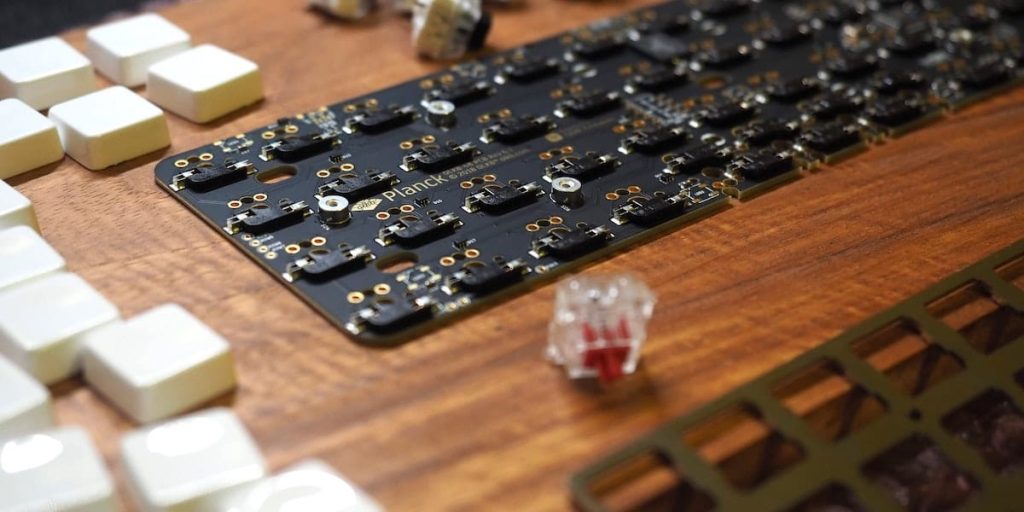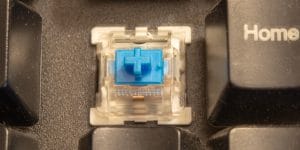Programmers, gamers, writers, and a wide variety of keyboard warriors love mechanical keyboards for their build robustness, satisfying feedback, and tactile experience.
Though these peoples’ backgrounds may differ greatly, they have one important thing in common – their primary tool is a computer, and the way they interact with that computer is their keyboard.
When you’re sitting at a computer all day, your choice of keyboard quickly becomes an important one. Whether you already own a mechanical keyboard or you’re just beginning to learn about them (and why people rave about them), we’ve created a simple guide that breaks down each component of these keyboards in detail.
Mechanical Keyboards
First and foremost, mechanical keyboards are made up of plastic mechanical switches with springs. For the keypress to register, the switch must be activated. Instead of pushing down a rubber dome against a membrane, each key has its own contained plastic switch.
But that’s just the start – below are the main components, including the switches, which we’ll discuss in a little more detail.
Mechanical Switches

The most important parts of the mechanical keyboard are, of course, the mechanical switches. What exactly makes them mechanical? The key mechanism consists of a switch and a spring. To actuate the mechanism, the key requires a certain amount of force. These values differ from switch to switch.
The three primary categories of switches are linear, clicky, and tactile. Tactile switches are designed so that the user feels a bump upon the key’s actuation. Linear switches do not have such a bump and simply actuate when the correct force is applied. Clicky switches have a clear click sound when depressed. Your choice very much depends on your own preferences.
Discussing the different switches available on the market is outside of the scope of this article but suffice to say, there are numerous options available to fit your particular needs. You may prefer a loud clicky keyboard or a silent linear switch one, or one with high or low resistance. Choosing a hot swappable keyboard allows you the freedom to choose the switches that best suit you, and perhaps even change them in the future as your preferences change.
PCB (Printed Circuit Board)

PCB stands for printed circuit board – this is an important component not just because this is what registers the pressing of the switches, it can also typically store hotkeys, and, for example, is responsible for retaining the memory of a Windows vs a Mac key layout. This also stores the RGB and Bluetooth settings, depending on the keyboard.
One factor that may play heavily into your selection of a keyboard is whether or not it’s hot swappable. This simply means that there are ports in which to connect the mechanical switches with either 3 or 5 slots, making it easy to interchange the switches if you’re so inclined. If a keyboard is not hot swappable, this means the switches are actually soldered in place, and not interchangeable.
Plate
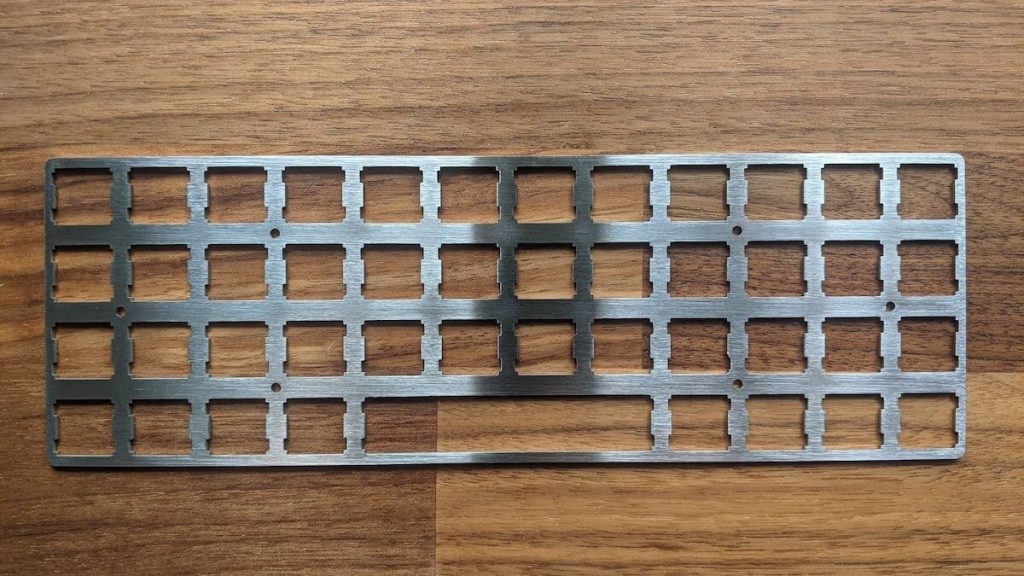
The plate’s primary function is to hold the switches in place. In addition to offering stabilization, it also plays a big part in the overall feel of the keyboard in action. Sometimes, enthusiasts will modify the plate to adjust their tactile experience. It also serves the function of protecting the underlying PCB from the stress of millions of keystrokes over time.
Case

While it may seem that this is one of the least important factors of a mechanical keyboard, the case is what holds everything together, and a good case is important for a lot of reasons. Well-built cases are sturdy and don’t flex when you try to bend them.
They most commonly come in plastic or metal but they’re also made in wood, carbon fiber, and so on. Mechanical keyboards are preferred for their unique feel and sound and the case does play a part (as does your desktop) in the overall sensory experience (in other words, it’s not just the sound and feel of the switches and keycaps). They do also come in different sizes, including 75% (of full size) and 60%, ideal for more portable set ups, or for increasing the amount of desk space you have. These smaller sizes usually come in “tenkeyless” configuration (TKL), which is without the conventional number pad on the right.
The case also makes up a large portion of the overall aesthetic, so this is an important thing to keep in mind.
Keycaps
Keycaps play an even bigger part than the case in the overall aesthetic of the keyboard. There is an incredible variety of keycaps available, and even room to mix and match sets depending on your preference for color or typeface. They typically come in either ABS or PBT, with PBT as the generally higher quality of the two. PBT keycaps are harder wearing and tend to have a slightly grainier feel. ABS is usually blamed for taking on oils quickly but PBT eventually does the same over time.
Normal Keyboards (Membrane Keyboards)

These are typically more affordable, slimmer, lighter, and quieter than mechanical keyboards, but they typically don’t last as long. This doesn’t necessarily make them inferior, and many people are fine with a membrane keyboard, especially if they don’t use a keyboard often, or simply have no interest in the sensory experience a mechanical keyboard has to offer.
There are a number of interesting actuators used in membrane keyboards, such as scissor switches (these are the kinds you’ll find on a Mac keyboard) or so-called “hybrid” or “mechdome” or “mem-chanical” keyboards, but these, too, are in fact, membrane keyboards. The difference is that these are designed to mimic the action of mechanical keyboards but typically at a lower price point. This may be the ideal situation for someone just getting into mechanical keyboards, but the fact is, decent mechanical keyboards are available for just about any budget, and it’s hard not to argue in favor of choosing an actual mechanical first.
With membrane keyboards, there is still the slight possibility of what we call “rollover,” another word for when multiple keys are depressed, causing the failure of one or more keys to register. Although this is a minor point, mechanical keyboards are built in such a way that rollover is impossible.
Rubber Dome
A membrane keyboard may also be referred to as a rubber dome keyboard. The circuit board of these keyboards is overlaid with a membrane. Underneath each keycap is a rubber dome that, when depressed, makes contact with the membrane beneath, completing the circuit, and registering the keypress on your computer.
Final Thoughts
No matter what your personal preferences are, it’s easy to see the appeal of the more robustly built mechanical keyboards. In summary, they consist of mechanical switches (which may be clicky, tactile, or linear), the PCB (the “brain” of the keyboard), the plate (a crucial component that also affects the feel of the keystrokes), the case (which holds everything together), and the keycaps (which are highly customizable and come in different colors, materials, and fonts). If the anatomy of a mechanical keyboard intrigues you, maybe a mechanical keyboard under $50 can get your feet wet!